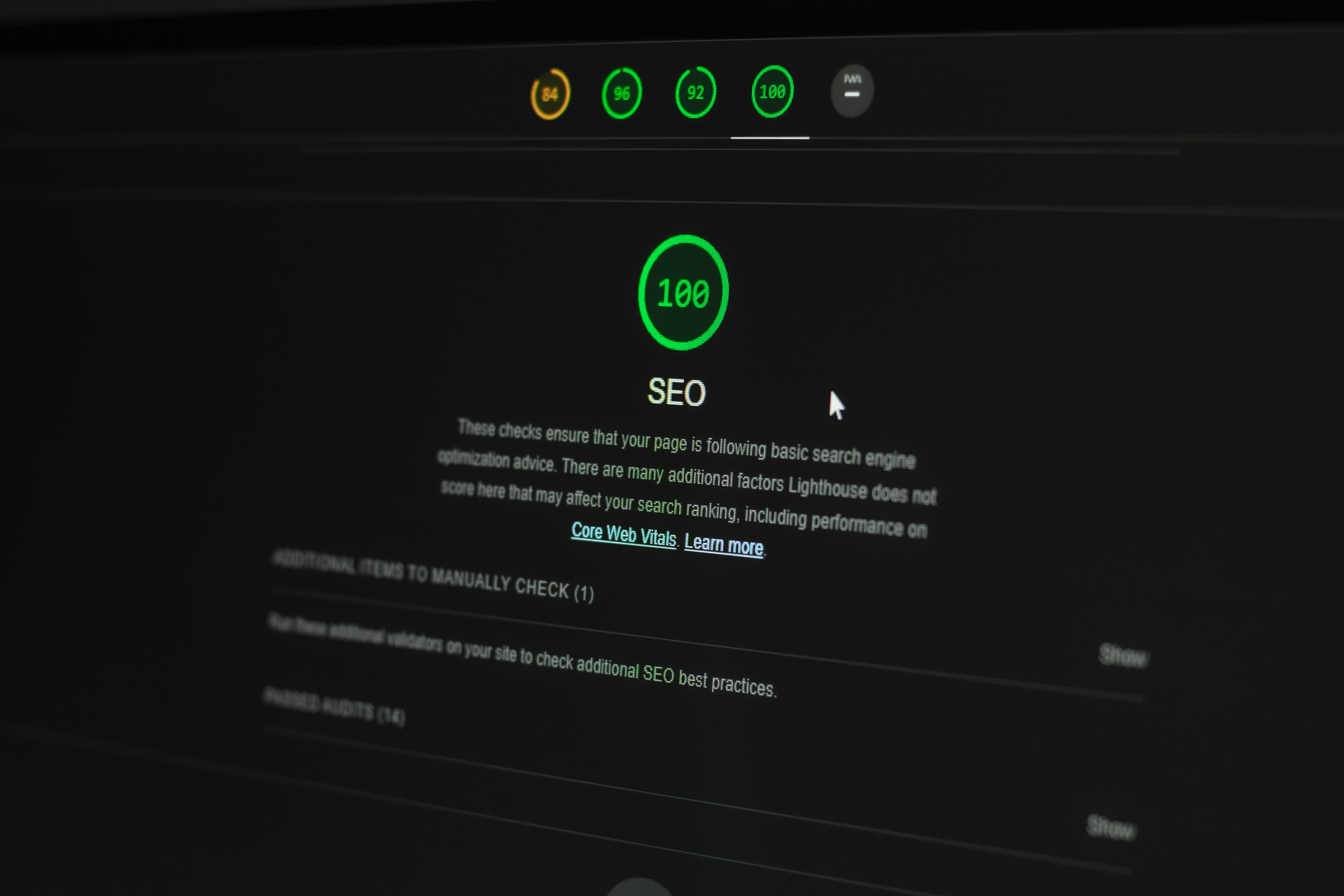The Origins of WordPress
WordPress was created in 2003 by Matt Mullenweg and Mike Little as a solution for blog publishing. Its first version, WordPress 0.7, was released in May of that year and offered basic blogging features. However, over the years, the platform has evolved significantly, becoming one of the most popular content management systems (CMS) in the world. This is due to its intuitive interface and the ease of use it offers to all users, from beginner bloggers to experienced developers.
Since its launch, WordPress has gone through several major updates that have added new features and improved the user experience. The introduction of theme customization options and the incorporation of plugins have allowed users to extend the software’s capabilities in innovative ways. In 2005, for example, the plugin functionality was introduced, enabling third-party developers to expand WordPress's features and bring a wide variety of applications and services to life within the platform.
Throughout its development, WordPress has grown not only in terms of features and capabilities, but also in its community. The developer and user community is one of the main reasons WordPress has achieved such popularity. This growth has fostered innovation and provided support to millions of users around the world. WordPress’s philosophy is based on open-source software, which means anyone can freely use, modify, and distribute it. This has allowed many to contribute to the platform, creating a vibrant and diverse ecosystem that continues to evolve to meet the needs of its users.
What is a Theme in WordPress?
In the context of WordPress, a 'theme' is a set of files that determines the visual appearance and design of a website. These themes are essential because they not only affect the site's aesthetics but also influence its usability and functionality. A theme can include several elements such as page templates, style sheets, scripts, and graphics. In this way, users can choose a design that fits their requirements without the need for advanced programming knowledge.
When selecting a theme, WordPress users can choose from various options, typically divided into three categories: free themes, premium themes, and custom themes. Free themes are available in the official WordPress repository and offer a good variety of options for beginners. On the other hand, premium themes require a financial investment but usually include additional features such as technical support, regular updates, and advanced functionalities.
On the other hand, custom themes are developed specifically to meet the needs of an individual user or business, offering greater flexibility in design and features. This can be crucial for brands looking to stand out in a competitive market. Customizing a theme in WordPress is also a valuable feature. Through the WordPress theme customizer, users can modify various visual aspects such as colors, typography, and page structure, thus adapting the overall design to their specific preferences.
In summary, a theme in WordPress is essential for defining how a website will look and how visitors interact with it. The variety of options and the possibility for customization make choosing the right theme a critical decision for developers and site owners.
The Functionality of Plugins in WordPress.
Plugins are key tools in WordPress that allow users to customize and extend the capabilities of their websites. These extensions are easily installed and add new features without the need to write code. Therefore, they make it easier to create a website tailored to the user's specific needs, offering the possibility to enhance the visitor experience and optimize content management.
There are thousands of plugins available that cover various areas, from creating contact forms to search engine optimization (SEO) and site security. For example, plugins like Yoast SEO allow users to optimize their posts for search engines, ensuring greater visibility. Another example is security plugins, which protect the website from cyberattacks and vulnerabilities.
Installing a plugin in WordPress is a simple process. Through the admin panel, users can search for and install plugins directly from the official WordPress directory. Once installed, the next step is to activate the plugin so it starts working. After activation, many plugins require additional configuration to tailor them to the site's needs, which may vary depending on the functionality offered.
It is crucial to choose plugins from reliable sources to ensure the security and stability of the website. Some of the most popular plugins include WooCommerce for creating online stores, Contact Form 7 for contact forms, and Wordfence Security for protection. In the digital age, these plugins represent an essential part of the customization and functionality that WordPress offers, allowing users to build robust and efficient websites.
The Importance of WordPress Today
WordPress has established itself as one of the most widely used platforms for creating and managing websites worldwide. With over 40% of all public websites running on this system, its impact on the current web is undeniable. The flexibility and accessibility of WordPress have allowed both individual entrepreneurs and small businesses to effectively establish their online presence. This phenomenon has been supported by statistics showing consistent growth in its adoption, driving the development of a vast ecosystem of themes and plugins that enhance the user experience.
WordPress holds the most prominent position in the website building market, having surpassed significant competitors and maintained its leadership due to its focus on usability and customization. The platform not only allows users to create blogs but also offers comprehensive solutions for corporate websites, portfolios, and online stores through WooCommerce. This versatility has led to more than 70% of e-commerce sites choosing WordPress as their preferred framework, highlighting its importance in the digital commerce realm.
Additionally, WordPress has remained at the forefront of current technological trends, adapting its technology and features to the changing needs of users. Its focus on mobile optimization, integration with social media, and implementation of effective SEO practices are just some of the features that make it appealing. This trend towards developing more advanced capabilities ensures that users can effectively compete in a constantly evolving digital environment.
Therefore, the relevance of WordPress lies not only in its market dominance but also in its ability to empower entrepreneurs and provide them with the necessary tools to thrive in an ever-expanding digital world.